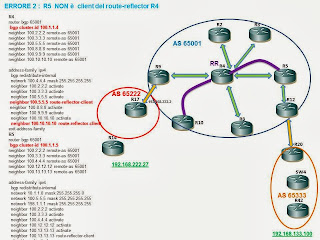Well, to make a long story short; the Interface command "ipv6 address" is used to assign (configure) a layer 3 IPv6 address to a Cisco router's interface.
Currently, there are five different ways the "ipv6 address" command can be used.
View Examples Below:
- Syntax: Router(config-if)#ipv6 address ipv6 address/prefix-length
2. Syntax: Router(config-if)#ipv6 address ipv6 prefix/prefix-length anycast
Example: Router(config-if)#ipv6 address 2001:0DB8:1:1::/64 anycast
3. Syntax: Router(config-if)#ipv6 address autoconfig [default]
Example: Router(config-if)#ipv6 address autoconfig
4. Syntax: Router(config-if)#ipv6 address ipv6 prefix/prefix-length eui-64
Example: Router(config-if)#ipv6 address 2001:100:100:100::/64 eui-64
5. Syntax: Router(config-if)#ipv6 address ipv6 link-local address/prefix-length link-local
Example: Router(config-if)#ipv6 address FE80::260:3EFF:FE11:5770/64 link-local
IPv6 Address Command Examples Explained:
1. Syntax: Router(config-if)#ipv6 address ipv6 address/prefix-length
Example: Router(config-if)#ipv6 address 2001:100:100:100::1/64
The first example is using the "ipv6 address" command to assign (configure) an IPv6 Global Unicast Address (GUA) to an interface. Notice, in the first example the "ipv6 address" command is requiring the complete IPv6 address and the prefix-length. The prefix-length (/64) is indicating how many high order bits are being used for the network portion of the GUA.
2. Syntax: Router(config-if)#ipv6 address ipv6 prefix/prefix-length anycast
Example: Router(config-if)#ipv6 address 2001:0DB8:1:1::/64 anycast
The second example is using the "ipv6 address" command to assign (configure) an IPv6 Anycast Address to an interface. Notice, in the second example the "ipv6 address" command is only requiring the IPv6 prefix (network portion) of an IPv6 address and the prefix-length, followed by the word "anycast".
3. Syntax: Router(config-if)#ipv6 address autoconfig [default]
Example:Router(config-if)#ipv6 address autoconfig
The third example is using the "ipv6 address" command to make the interface in question automatically autoconfigure itself with an IPv6 address using stateless autoconfiguration. You can also use the keyword "default" to make the interface install a default route. But remember, the keyword "default" can only be used on one interface.
4. Syntax: Router(config-if)#ipv6 address ipv6 prefix/prefix-length eui-64
Example: Router(config-if)#ipv6 address 2001:100:100:100::/64 eui-64
The fourth example is using the "ipv6 address" command to assign (configure) an IPv6 Global Unicast Address (GUA) to an interface. But, unlike the first example; this example is requiring that the "ipv6 address" command use the IPv6 prefix (network portion) of an IPv6 address and the prefix-length; followed by the word "eui-64". In other words, in this example, the interface is going to assign (configure) a GUA to itself; by combining the IPv6 prefix (network portion) which are the first sixty four (/64) high order bits; with the remaining sixty four low-order bits which are the EUI-64 Interface Identifier. The EUI-64 Interface Identifier, is actually the interface's layer 2 address (MAC Address) that has been modified into EUI-64 format.
5. Syntax: Router(config-if)#ipv6 address ipv6 link-local address/prefix-length link-local
Example: Router(config-if)#ipv6 address FE80::260:3EFF:FE11:5770/64 link-local
The fifth example is using the "ipv6 address" command to assign (configure) a specific (certain) layer 3 Link-Local Address to an interface. Notice, that in the fifth example, the "ipv6 address" command is requiring the entire IPv6 link-local address and the prefix-length, followed by the word "link-local". The "link-local" word is telling the interface, to configure (assign) the link-local address (FE80::260:3EFF:FE11:5770) to the interface and also overwrite any link-local address that may have been configured (assigned) earlier "automatically" from the interface's MAC Address.